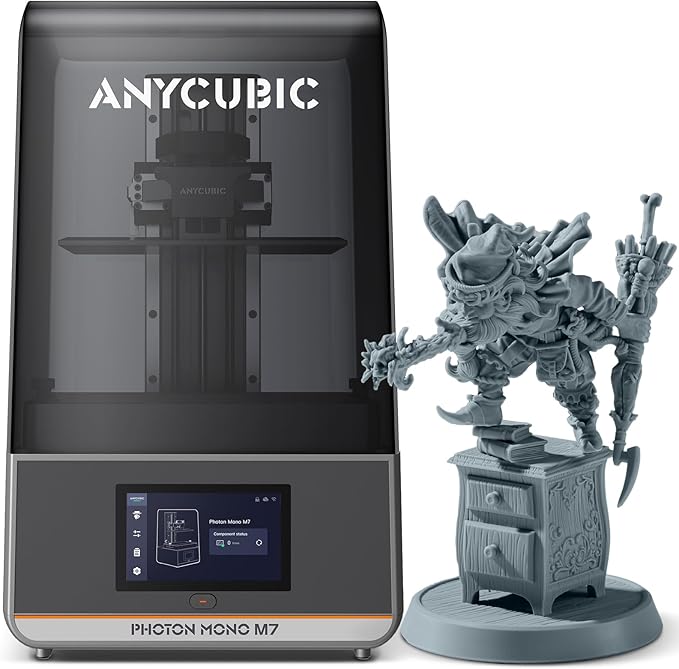
The ANYCUBIC Photon Mono M7 is making waves in the 3D printing community, thanks to its impressive features and performance. Let’s break down what makes this printer stand out, as well as some potential drawbacks.
Product Advantages
The Photon Mono M7 boasts a speedy printing capability of up to 150mm/h with high-speed resin, which is a game-changer for those who value efficiency. Its 10.1-inch 14K monochrome LCD screen offers stunning print quality with a resolution of 13312 x 5120 pixels, allowing for intricate details down to a minimum forming diameter of 0.15mm.
Additionally, the innovative Anycubic COB LighTurbo 3.0 system ensures excellent light uniformity, resulting in consistent layer exposure and higher print success rates. The printer also features intelligent printing functionalities, including real-time sensing and error detection, which significantly reduce operational mistakes.
Product Drawback
While the M7 shines in many areas, it does come with a learning curve, particularly for beginners. Understanding settings like exposure times and lift speeds can be daunting, and the initial setup might involve some trial and error. Furthermore, some users have noted that the resin can produce strong odors, necessitating protective measures.
Another drawback is the FEP film design; it’s a solid assembly that can be more challenging and expensive to replace compared to other models.
Usage Scenarios
This printer is ideal for hobbyists and professionals looking to create detailed miniatures, prototypes, or intricate designs. Its large build volume (8.77” x 4.96” x 9.05”) allows for batch printing or larger models, making it versatile for various projects.
Cost-Performance Analysis
Considering its features, the Photon Mono M7 offers an excellent price-to-performance ratio. It combines high-quality prints with fast speeds at a relatively low operational cost compared to higher-end models. Users report that the savings on resin and time outweigh the initial investment.
Purchase Recommendations
If you’re new to resin printing, be prepared for some initial hurdles, but the long-term rewards are worth it. For seasoned users, the Photon Mono M7 is a fantastic upgrade, especially if you’re looking for speed and detail. I recommend pairing it with Anycubic’s own resins for optimal results and keeping a stock of FEP films on hand for maintenance.
The ANYCUBIC Photon Mono M7 is a powerful tool for anyone serious about 3D printing. With its impressive speed, quality, and intelligent features, it’s a solid investment that can elevate your creative projects to the next level.

The Official Creality Ender 3 3D Printer** has captured the hearts of many 3D printing enthusiasts and beginners alike. With a fully open-source design and a build volume of 8.66×8.66×9.84 inches, it promises a fulfilling DIY experience. Let’s dive into what makes this printer a popular choice.
Product Advantages
One of the standout features of the Ender 3 is its **Resume Printing Function**. This means you can pick up your print right where it left off after a power outage, alleviating the stress of losing your work. Additionally, the printer is easy to assemble, making it perfect for novices. Most users report being able to put it together in about 2-4 hours, using online tutorials as a guide.
The advanced extruder technology** reduces the risk of clogs and ensures smooth operation, while the **safety-protected power supply** heats the bed quickly, speeding up the printing process. Moreover, its ability to work with various slicing software like Cura makes it versatile and user-friendly.
Product Drawback
Despite its advantages, the Ender 3 is not without flaws. Some users have reported issues with **quality control**, noting that parts may arrive misaligned or with defects. The initial assembly can also be challenging if the instructions are not followed closely, and the learning curve for 3D printing can feel steep for absolute beginners. Additionally, the included filament is often criticized for its low quality.
Usage Scenarios
The Ender 3 is ideal for hobbyists, students, and anyone looking to explore the world of 3D printing. Whether you want to create prototypes, toys, or custom items, this printer is a fantastic entry point. It’s also great for those who enjoy tinkering and making modifications to their devices.
Cost-Performance Analysis
At under $200, the Ender 3 offers remarkable value for money. While it lacks some advanced features found in pricier models (like auto bed leveling), the potential for upgrades and community support makes it a compelling option. The ongoing availability of aftermarket parts and upgrades allows users to enhance their printing experience without breaking the bank.
Purchase Recommendations
For anyone stepping into the 3D printing arena, the **Creality Ender 3** is highly recommended. It balances affordability with performance, and its broad user community means help is readily available. Just be prepared for some initial setup and calibration. If you’re ready to learn and experiment, this printer could be the gateway to endless creativity.
In conclusion, the Ender 3 is a solid choice for beginners and enthusiasts alike, offering a blend of functionality and affordability that’s hard to beat. If you’re looking to dive into 3D printing without a hefty investment, this printer is worth considering. Happy printing!

The ELEGOO Neptune 3 Pro is making waves in the 3D printing community, and for good reason. Let’s dive into what makes this printer stand out, what could be improved, and whether it’s the right fit for you.
Product Advantages
The Neptune 3 Pro boasts a generous printing size of 225x225x280mm, making it suitable for most user projects. The integration of a dual-gear direct extruder enhances filament feeding, reducing issues like nozzle clogging and under-extrusion. Users report smoother operations and impressive print quality, especially with versatile materials like PLA, TPU, and ABS.
Auto bed leveling is another highlight, utilizing a high-precision sensor to ensure your first layer sticks perfectly, even if your printing surface isn’t flawless. Plus, the dual lead screw drive on the Z-axis adds stability, leading to more accurate prints. The printer operates quietly, clocking in at just 47-48dB, which is a big plus for home use.
Product Drawback
While the Neptune 3 Pro is user-friendly, some users have noted occasional adhesion issues, especially with larger prints. The removable magnet build plate is convenient, but it may require some adjustment to get right. A few users also experienced minor shipping issues, such as parts being dislodged, but these seem to be isolated incidents.
Usage Scenarios
This printer is ideal for hobbyists, educators, or anyone looking to create larger projects without breaking the bank. Whether you’re making custom toys, prototyping parts, or crafting intricate models, the Neptune 3 Pro handles it all with ease. It’s particularly great for beginners who want a reliable machine that doesn’t require extensive tweaking.
Cost-Performance Analysis
At its price point, the Neptune 3 Pro offers exceptional value. Many users have transitioned from pricier or more complex machines and found the Neptune to be more straightforward and efficient. With solid build quality and features typically found in higher-end models, it’s a smart investment for both newcomers and seasoned users.
Purchase Recommendations
If you’re in the market for a 3D printer that combines ease of use with quality printing capabilities, the ELEGOO Neptune 3 Pro is a strong contender. Its features cater to both beginners and more experienced users looking for reliability without a hefty price tag. Just be prepared to invest a little time in setup and calibration, as this will pay off in the quality of your prints. Overall, this printer is a great addition to any maker’s toolkit, promising satisfying results and a rewarding 3D printing experience.

The FLASHFORGE AD5M 3D Printer is an exciting piece of technology that stands out in the crowded 3D printing market. With its sleek design and impressive features, it’s tailored for both beginners and seasoned professionals. Let’s break down the pros and cons of this printer, its ideal usage scenarios, and whether it offers good value for money.
Product Advantages
One of the standout features of the AD5M is its **fully automatic one-click leveling system**. This eliminates the often tedious manual calibration, allowing you to achieve a flawless first layer every time. The **CoreXY all-metal motion structure** ensures high-speed printing (up to 600mm/s) without sacrificing quality, making it perfect for precision work. Plus, the **patent-pending quick-release nozzle** design allows for easy maintenance and quick swaps, which is a huge plus for users who frequently change nozzle sizes.
Another advantage is the **remote management capabilities** through the Flash Maker APP, enabling users to monitor prints and adjust settings from anywhere. The ability to resume prints after power outages is also a significant convenience, ensuring that your work isn’t wasted.
Product Drawback
Despite its strengths, the AD5M does have a few drawbacks. Some users have reported that the **replacement nozzles are quite expensive**, costing around $30 each, which can add up if you print with abrasive materials. Additionally, while many find the Flashforge slicer adequate, some experienced users might miss advanced features available in other slicers like Cura or Prusa, requiring additional setup.
Usage Scenarios
The AD5M is suitable for a wide range of users. **Beginners** will appreciate the easy setup and automatic features, making the learning curve less daunting. **Hobbyists** and **professionals** will find it handy for quick prototyping and creating detailed models due to its speed and precision. It’s also a great choice for **educational settings**, where reliability and ease of use are crucial.
Cost-Performance Analysis
Considering its features, the AD5M offers a solid balance between price and performance. The build quality, speed, and print quality are commendable for its price point. While the cost of replacement nozzles may deter some users, the overall functionality and ease of use still make it a worthwhile investment for many.
Purchase Recommendations
If you’re in the market for a reliable, high-speed 3D printer that’s user-friendly and packed with features, the FLASHFORGE AD5M is a compelling choice. Its ability to cater to both beginners and pros makes it a versatile option. While the nozzle costs might be a concern for heavy users, the printer’s many advantages make it a smart purchase. Whether you’re starting your 3D printing journey or looking to enhance your existing setup, the AD5M is definitely worth considering.

The X-Maker Joy 3D Printer is designed specifically for kids and beginners, making it a fantastic introduction to the world of 3D printing. Here’s a detailed analysis of its strengths, weaknesses, and overall value.
Product Advantages
The X-Maker Joy stands out for its **user-friendly interface**. With the smart app, users can start printing with just one click, making it accessible even for young children. The printer boasts **high precision** (0.05 mm accuracy) and impressive speeds (up to 200 mm/s), ensuring quality outputs. The **vast creative library** with over 1,500 designs allows kids to explore their creativity without the stress of designing from scratch, while the **DIY customization** options let them personalize their printer’s appearance.
Safety is also a priority; the fully enclosed design keeps curious hands protected, and the no-leveling platform simplifies the setup process. The built-in camera for real-time monitoring is a fun touch, allowing users to share their projects easily.
Product Drawback
While the printer is generally well-received, some users reported **issues with the app**, such as crashes and occasional connectivity problems. Although the customer service is responsive, those new to 3D printing might find the initial setup and troubleshooting a bit frustrating. Additionally, the learning curve can be steep for absolute beginners, especially when customizing prints or troubleshooting issues.
Usage Scenarios
he X-Maker Joy is perfect for home use, whether it’s for kids exploring their creativity or families engaging in fun projects together. It’s an excellent educational tool, promoting STEM learning in an interactive way. The printer is also compact, fitting nicely on a desk or workbench, making it suitable for various environments.
Cost-Performance Analysis
Considering its features and included accessories (like 8 PLA filaments and a variety of tools), the X-Maker Joy offers great value for money. The ability to print numerous items from the extensive library means the filament lasts longer than expected, making it a cost-efficient choice for families.
Purchase Recommendations
If you’re looking for an engaging and safe entry-level 3D printer for your kids, the X-Maker Joy is highly recommended. It not only fosters creativity but also provides a hands-on learning experience. While there may be some initial hiccups, the overall experience seems rewarding, as indicated by various user reviews. Just be prepared to lend a hand during setup and troubleshooting.
In summary, the X-Maker Joy 3D Printer is a fun, educational tool that can spark a passion for creativity in both kids and adults alike. Grab one today and watch your little ones bring their imaginations to life!
Top 10 Best Running Shoes 2025
In the world of fitness and athleticism, few pieces of equipment are as essential and…
5 Best Air Fryers Of 2025
Reviews – Ease of Use: Many users appreciate the straightforward operation of the air fryer….
Top 5 Best 3D Printers 2025
ANYCUBIC Photon Mono M7 Resin 3D Printer The ANYCUBIC Photon Mono M7 is making waves…
10 Best Cookwares 2025
Material Matters: Stainless Steel: Durable, versatile, and non-reactive, stainless steel cookware is a staple in…
